The Best MainEvent Enhancements from 2023
Better Dashboards, more powerful Reports, and loads of new features were rolled out to field marketing teams this year.
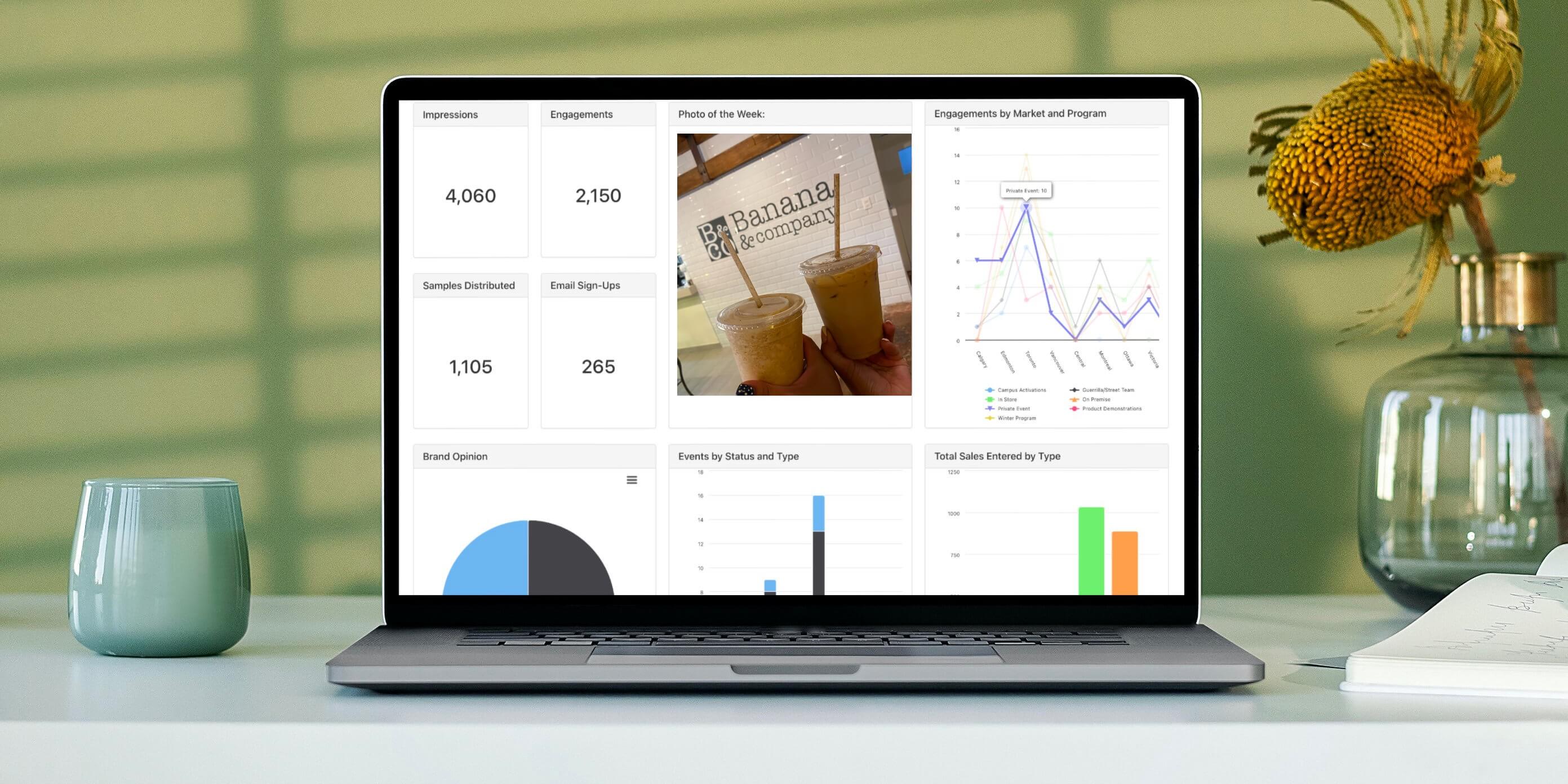
So. Many. Dashboard updates.
Seriously, too many Dashboard enhancements to list.

Here are some of our new Dashboard favorites:
- Configurable stat tables for in-depth calculations
- Powerful Widget filtering, including hierarchy tiers and location variables
- Pull budgets into Dashboards and apply budget-specific filters
- Distinguish multi-day events vs. event hours
- Display check-in/check-out durations
- Custom font colors & removable chart legends
Reports are more powerful than ever
A slew of Reports enhancements were delivered to MainEvent users in 2023, including:
- Event PDFs - A default event PDF is available to download pertinent event details instantly - or email it to stakeholders directly from the site.
- Staff profile custom fields - Pull staff profile custom fields into any Report via the staffing table.
- Event hours - Pull event hours into Reports.
- 3rd party leads - For programs using 3rd party leads data, that info can now be added to your Reports.
- Surveys in rows (or columns) - Survey form recap responses can now display as rows or columns for easier data digestion.
- New Alert Triggers - Additional alert triggers were added throughout the year including: Missed Check-in Alert, Allocation Alerts, and Scheduling Fields.
Meet your target audience where they are with the Census Module
Ensure best demographic fit for the brand, and a better understanding of the audience you are reaching.
- View commonly used census data for all of your execution venues from within MainEvent.
- Add 300+ census data points to any report with a location.
Save time, boost compliance, and maximize your budgets
MainEvent users asked for these features, and now everyone has them.
- Staff mass assignment - Assign staff to all markets and position types - across clients, if desired - no template needed!
- Age restriction settings - Made for beverage programs, but anyone with age-specific restrictions is welcome. Set a minimum age for a staff user to be eligible to work (18+, 19+, 21+, no age restriction, etc.). This feature saves you the trouble of confirming a staff user’s age before staffing, so you’ll assign with confidence knowing that everyone is of age.
- Allocations Module - Set the number of events per management user and track market performance with the Allocations Module. Add or edit allocation assignments, pull reports and view progress, and make sure the right events are happening in the right markets with the right people.
- Budgets - Manage and track all hours, visits, and associated costs to a campaign or program, while providing auditing and real-time budget reporting based on submitted activity.
Enhancements to programs, recaps, locations, and media
If you’ve read this far, we salute you - and offer a plethora of additional improvements launched this year.
- Program duplication - Clone existing programs with the click of a button. Include the settings you want, and exclude those you don’t - that means you can get new programs off the ground with less legwork.
- Global edit locations tool - Adjust location profiles for all clients, or drill down to client-specific fields.
- Searchable scheduling field drop-downs - All scheduling fields with more than one option now have searchable lists.
- Recap rejection - Return recaps to the submitter for edits.
- Recap field search - Made for programs with lots of recap fields, these searchable, paginated fields help you find the fields you want quicker while reducing scrolling.
- Recap default - When a program only has a single recap active recap definition, that recap will be automatically assigned to events, saving you a click.
- Download media from event summary preview - Click through your media on the event summary preview, and download one, some, or all of your photos directly from the page with new checkboxes and download options.
- Inactive program toggle - Made for large groups to help minimize the data results on index pages, a toggle has been added to allow users to display or remove inactive program data.
MainEvent keeps getting better and better. To see how it can transform your field marketing programs, book a demo today.
